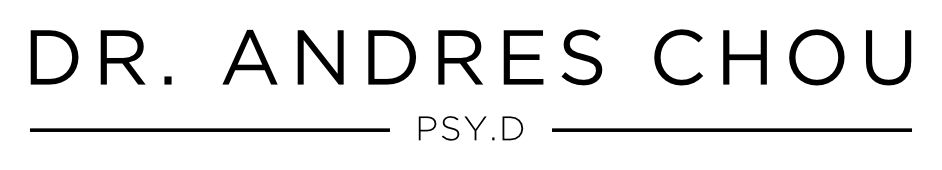How to Prepare for a Telehealth Appointment
How to Prepare for Your Telehealth Appointment
Create Privacy
It's important to create an environment where you can feel comfortable talking freely. Here are some suggestions:
Be in a private room where other people can't hear our conversation.
Use headphones with a built-in microphone
Turn on white noise by your door. You can use a white noise machine or use a computer, tablet, or smartphone:
Find Focus
Although we are meeting remotely, it's important to try to simulate an in-person meeting. Try to treat it as if you are joining a work meeting. Here are some other suggestions:
Sit at a desk
Place your device at eye level and prop it up so you can be hands-free
Try to face a window or use a lamp to make sure there is plenty of lighting
Minimize distractions (e.g., turn off the television, mute notifications on your devices, close extra browser windows in your computer, and removing clutter)
Install Zoom
We will be using Zoom for our meeting. I will send you the link to our meeting through the messaging system on the client portal. If you don’t have Zoom installed, you can download it by clicking here.
Be Ready to Provide the Address of Your Location
State regulations and guidelines require me to document the address of your location during our session in case of a medical emergency. This is so I can contact emergency services to assist you should such a situation come up.